OpARA user manual
Submit research data for archiving
The submission process for research data is a multi-stage process. This includes the preparation of the data, the preparation of the submission by the submitter and the subsequent review process by means of a functional and a technical review.
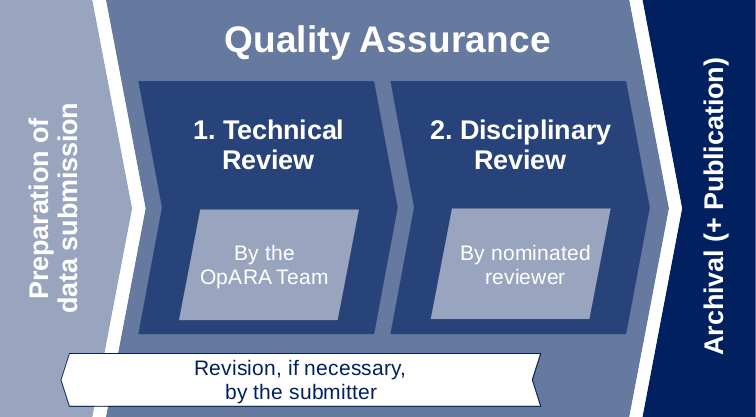
The OpARA submission process
Creating a Submission
The submission of research data for archiving takes place in several steps:
Start of submission and selection of the collection
The submission process can be started via the "Submit" button. The collections accessible for the user are displayed, from which the one the data belong to has to be selected. If a suitable collection does not yet exist, administrators and/or creators of a project can create a new collection or grant the user the necessary rights to an existing collection.
Alternatively, a submission can be started directly on the page of a collection via the button "Submit data to this collection" or on the page "Submissions".
Selection of Open Access and embargo deadlines
If the collection in which the submission is included is an Open Access collection, the submission can also be released as Open Access. If Open Access is selected, an embargo period can be specified within which the submission remains unpublished and at the end of which the submission is automatically published.
Entering metadata for submission and data
Enhancement of research data by metadata. Fields marked with an asterisk "*" are required, all others are optional. A high degree of reusability of research data can be achieved by providing extensive metadata and good documentation.
Description of the submission
Details of the persons involved
Description of the data
Geographical references
For detailed Description of the input fields.
Data licensing information
Select a license for the data. If the data are published as Open Access, the indication of an Open Access licence is obligatory here.
Upload Data
Upload the research data from your local computer.
Checking the Submission
All entered data are displayed again for control.
The review process
After the submission is complete but before archiving of the data, the data set is reviewed. The reviewer can reject the submission or refer it back to the submitter, e.g. to correct incomplete metadata. The submitter will be informed by email and can improve the submission if necessary. The reviewers get the email address of the submitter and can contact him directly if they have any questions.
All started or completed submissions as well as the status of a user's submissions in the review process can be found on the "Submissions" web page. The submitter can also see if and which reviewer has accepted his submission and can contact him via email if necessary.
After completion of the review process, no more changes can be made to the content of a submission.
I. Disciplinary Review
The first review is carried out by reviewers who can assess the content of the research data. The expert reviewers are determined separately for each collection by the collection administrator. When creating a collection, the creator is set as the disciplinary reviewer by default, but other reviewers can be specified.
A user can't be the disciplinary reviewer for his own submissions. Thus, at least one other reviewer must exist for a collection.
II. Technical Review
The second technical review is carried out by OpARA operators. In particular, the suitability of the data for archiving and reusability (e.g. used file formats) is examined.
Completion of the Submission
After the submission has gone through the review process and has been accepted, the formal part of the submission process is completed. The data and metadata are now combined into the so-called Archival Information Package (AIP) and stored in several copies in spatially separated tape archives (see guidelines for data retention).
If a data package is to be published under an Open Access license, this will be done immediately, unless an embargo period has been set. In this case, the data package will be published automatically after the embargo period has expired.
Access Rights
A data package can be accessed by all users who have read permission for the parent collection. This also applies to Open Access data packages whose embargo period has not yet expired.
If a data package is released as Open Access and the embargo period has expired, all users, including anonymous users, can find and access data in the data package.
Use of Research Data from OpARA
The research data in OpARA are each bound to a license. Please read this license before you use the data for your research or pass it on to third parties. Contact the data owner if there are questions about the further use of the data.
Working with OpARA
Login
Members of the participating universities can register on the OpARA website using the Sing-Sign-On mechanisms provided by their institution. Before the first use it is necessary to read and accept OpARA Terms of Use.
With his/her login the user receives individual rights in the OpARA system and can view communities and collections released for him/her, find, download or submit data.
Anonymous Users
Anonymous users, including non-registered users, will only see freely accessible communities, Open Access collections and research data released as Open Access.
Communities in OpARA
Communities structure the contents of OpARA and are structured hierarchically. The topmost communities each represent a university, to which other communities are subordinate. This maps the organisational structure of the universities. A community can only belong to one higher-level community, but can itself contain several communities.
For example, the structure of the TU Dresden is structured as follows:
university → school → faculty → discipline → institute
In addition, the communities can contain several collections.
Projects
Projects represent a special form of the communities. They contain additional project-specific metadata and can therefore be used for the presentation of a (research) project. The following project types are distinguished in OpARA:
Research Project
Habilitation
Dissertation
Diploma Thesis
Master Thesis
Bachelor thesis
Others
If a community is to represent a project, this selection must be made when creating the community.
Collections
Collections are subordinate to one community. They are the collections for the submitted and archived research data. For example all data sets from simulations of a project can be combined in a collection or all experimental data or all datasets of one research topic.
Submissions
A submission is all the data entered during the submission process. This includes entered metadata, information on the publication and license of the data as well as the research data itself.
Roles and Permissions
Registered users can be assigned different roles in communities and collections. The respective administrators of the communities and collections are responsible for assigning roles to individual users.
The following roles with different access rights exist for communities and collections:
Administrators
Can change the metadata of the community/collection, assign rights to individual users, can set the community/collection as Open Access, creator rights in communities
Readers
View or find the community/collection, but not the contained communities and collections
If an community is released as Open Access, there is no longer an explicit role for read permission holders, because all (even anonymous) users can see or find the community.
The role of read permission always exists for collections, because this role determines who can access the data packages contained (even without Open Access).
Only for communities:
Creators
Create additional communities and collections within this community
The creator of a new community/collection automatically becomes its administrator.
Only for collections:
Depositors
Creating research data submissions
Disciplinary Reviewer
Reviewing the content of research data submissions
This group must not be empty, otherwise the peer review process cannot be continued.
The role Authorizer, Authorized to Submit, and Reviewer is implicit in the role Read Authorized.
Anonymous, i.e. non-registered users, can only view and download communities, collections and data packages released as Open Access.
Executing an Review
Users who are reviewers for a collection must check the submissions created in this collection for correctness and completeness before the submission can be included in OpARA, archived and, if necessary, published. You will be notified by email when new submissions need to be reviewed.
New submissions that need to be reviewed can be found on the page "Reviews" in the task pool. They are not yet assigned to a reviewer. Clicking on a submission in the list will display the submission overview page, clicking on "Show full item record" will display the details and metadata for the submission.
To review a submission, the reviewer must select the submission and accept it for processing. It is then included in the list of reviews adopted by the reviewer and is removed from the task pool. The submitter can now see on the website that the submission has been accepted by a reviewer and by whom. The reviewer can also return this submission to the task pool if he or she is not able or does not want to carry out the review himself or herself.
After a click on the submission, the overview page for the submission is displayed again. Once the submission has been checked, it can be accepted or rejected here. In case of acceptance, a second, technical review by the OpARA staff (see II. Technical Review) is carried out before the data set is archived and, if wanted, published.
If the submission is rejected, a text field will appear on the following page in which the reviewer can explain the reasons for the rejection and suggest improvements. After the rejection has been confirmed here, the submitter will receive an email with the expert's explanations and s/he will have the opportunity to have his/her submission reworked and re-reviewed, or to delete it.
The OpARA website
Home
Browse
A structural overview page of the university departments showing the data sets of each department/institution.
Submit
Start the submission process.
About
Information about OpARA and the use of the service as well as general information about long-term archiving of digital research data.
My Account
Links to the login and the personal pages of registered users.
My OpARA
Overview page of the communites, projects and collections in which a logged in user has rights. If the user has rights beyond the read permission, these are listed behind the name of the collection or the community.
A quick navigation to a user's communites, projects and collections is possible via this page.
Subsections:
My Data Collections
My Projects
My Communities
Profile
Display user data as transferred from the facilities' identity management systems to OpARA.
Logout
End a user's current session in OpARA.
Submissions
Overview and status page of a user's submissions that are in the submission process or have been completed.
Subsections:
Unfinished submissions
List of your own submissions with the possibility to remove or continue them
Submissions being reviewed
List of submissions in the review process.
Archived Submissions
List of your completed and accepted submissions.
Workflow
This section is only for users who are reviewers for a collection.
Overview page of the submission reviews for collection reviewers.
Subsections:
Workflow tasks
Tasks you own
List of reviews.
Tasks in the pool
List of open reviews that must be adopted by an reviewer.
Context - Communities
This context menu is only visible to users who have additional permissions for this community.
Edit Community
Metadata
Edit (visible) information and metadata about this community.
Roles
Assign the authorizations for the individual roles in this community. The individual roles and authorizations are explained in the section 'Roles and Authorizations'.
Open Access
Approval of the community as Open Access. If set all users (also users not logged in) can see this community. Open Access release can't be undone. No recursive release of contained subcommunities or collections takes place.
Create collection
Create a new collection in this community.
Create Sub-community
Create a new sub-community of this community.
Context - Collections
This context menu is only available to users who have additional permissions on this collection.
Edit Collection
Metadata
Edit (visible) information and metadata about this collection.
Roles
Assign authorizations for the individual roles in this collection. The individual roles and authorizations are explained in the community'Roles and Authorizations'.
Open Access
Approval of the collection as Open Access. All users (also not logged in) can see an Open Access collection. Open Access release can't be undone. No recursive release of contained data sets takes place.